Rs 10 Cashback on First 3 recharges of Rs 30 or Above
Offer is applicable for all the recharges prepaid,postpaid and DTH Cards when you apply the coupon code.
Get 20% Cashback On 1St Ride As a New Customer
Save 20% on 1st ride with minimum transaction of Rs 80 and get a maximum cashback of Rs 40
You will be alerted about deals at most once per week. You can always unsubscribe.
Popular Helpchat Coupon Codes & Deals
| Discount | Description | Expires |
|---|---|---|
| RC1030 | Rs 10 Cashback on First 3 recharges of Rs 30 or Above | Apr 29, 2025 |
| 20% OFF | Get 20% Cashback On 1St Ride As a New Customer | Apr 29, 2025 |
Helpchat Information
HelpChat was launched in 2015 by Ankur Singla, who left a cushy job as a corporate legal advisor to make his idea a reality. He is joined by Vishal Chaudhary, who serves as CTO, and Product Head Avinash Vankdaru. HelpChat's goal is to "help people do a lot more in their everyday life, without doing all of it by themselves."
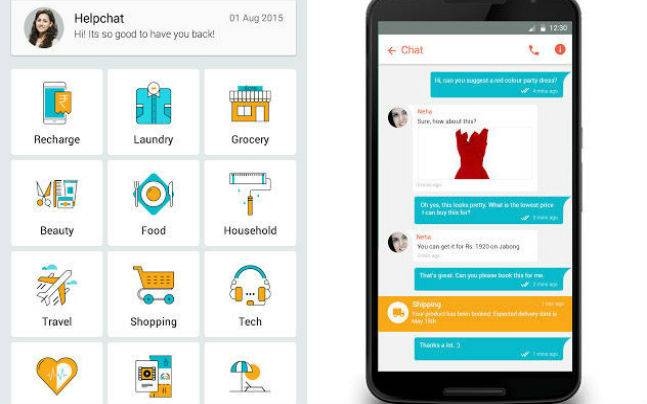
In just a few short months that app has received between 500,000 and 1 million downloads and is rated 4.5 stars on the Google Play store, from 46,000 users.
For further details be sure to check the HelpChat.in website.
The Concept
Even though technology has made our lives easier, the world is still a busy and complex place that requires good time management and attention skills to be successful. HelpChat aims to "restore balance in the battle between people and tasks" by helping you manage your entire day from one intuitive mobile app for iOS and Android.
Whether you want to keep track of your health, do the grocery shopping or book a holiday, all of these tasks can be completed through the HelpChat system, and you may even be able to get discounts by using a HelpChat promo code when making a purchase or booking.
Don't be fooled however in to thinking HelpChat is just a bunch of links to online stores or services from a homepage. It's described as an "intelligent personal assistant app" because there are real people on the other end. You can of course do things manually, but if you're in a hurry you can send a request to their 24/7 trained experts with what you need, and they will do all of the hard work for you!
Think of it as a typical chat support system, but instead of chatting with somebody about a tech issue, you can chat with them about getting your daily tasks done and they will go and find the ideal solution. That being said you can also get tech issues resolved through HelpChat as well!
Another aspect of HelpChat is app consolidation - bringing multiple apps under one roof. You can order food, book cabs and all sorts of other features without having to use the underlying apps directly. For example you can use the assistant to book an Uber cab even if you don't have Uber or don't want to waste time loading it up. Or for example you can order a meal for delivery even if you don't use the Zomato app.
What Tasks Can Be Completed
HelpChat is still growing but already has a vast amount of "tasks" that can be completed through the app, which cover all aspects of peoples lives. These are displayed under the "Grids" tab in the app and include things like: Laundry, Recharge, Grocery, Beauty, Food Ordering, Household, Travel, Shopping, Tech Support, Health & Fitness, Movies & Events, Holidays, Information, Gift Buying, and much more.
You can then click through and find the service you require or you can tell a real life assistant what you need and they will find the best option on your behalf.
Popular companies already part of the HelpChat family include Brekkie, Doormint, FreshMenu, Stayglad, Mast Kalandar, Mr. Homecare, LaundroKart, Orobind, Tooler, Localoye, and many others. If you represent a business you can click the business link at HelpChat.in. Their platform helps you to connect with customers in real time and sell and market your products and services without breaking your marketing budget.
How To Use HelpChat
The first step to successfully using HelpChat is to download the appropriate app for your device. It is currently only available for iOS and Android, from the Apple App Store and Google Play Store respectively. Once downloaded and installed you can then fire it up and set your Profile and other required information. This should only take a few minutes.
When you are ready to start there are three basic tabs: Companies (which lists all of the direct participating companies), Grids (which lists different categories of tasks as listed above), and Profile (where you can view your profile, make any changes, and see your history).
They advertise 3 easy steps:
1) Tell them what you need.
2) Their 24/7 trained experts will inform you of the available options.
3) They'll make the order or booking on your behalf.
Communication is done through a simple chat window, hence the name HelpChat. All you have to do is politely type out you message or request, and the friendly staff will be with you right away.
Here are some examples of what tasks you might use the app to complete:
Travel: If you want to know train and bus timetables locally or further away, you can do so without having to visit different websites or download other apps.
Food Delivery: Instead of going to a restaurant, sifting through home delivery menus or using a separate food delivery app, you can simply tell your personal assistant what type of food you want and they will do all of the ordering for you!
Shopping & Groceries: Browse products at local stores and order groceries and items for home delivery without having to leave your home or use other apps.
Recharge: Top up your mobile phone credit and find brand new plans for a cheaper price. Your personal assistant can handle both prepaid and post paid plans, and will find the best option for you based on the information you provide.
Holidays: Plan your trip, find the best packages and even do a web check-in, all from the single HelpChat app.
The Cheapest Cabs: With HelpChat you can get Uber and Ola combined in to one app, so you know exactly which one is the cheapest option for your journey, all without having to use the underlying apps at all.
Information: Even if you don't want to complete any tasks directly, you still might want to know about certain topics. You can ask your personal assistant questions, much like if it was Google and they will do their best to find the best sourced and most relevant answers.
HelpChat Offers: The deals section allows you to find all of the best deals for local stores and services and throughout India from one single page, so you never have to waste time searching the web for something you can use.
One of their most popular offers is Cashback. From Recharge to booking cabs, some of their offers can be as high as 100% cashback!
You can also find HelpChat coupons to get a discount on movie tickets, restaurants and other fun things to do.
The app are also has tabs for keeping up to date with the latest news and entertainment, weather forecasts, pollution levels, trending videos, and sports scores like cricket and soccer!
What makes the app really stand out is its "intelligent personal assistant" feature, which allows you to connect directly with a trained assistant through a chat window. They will help you find the best options for your requirements or even do the work for you, and all you have to do is ask a question or make a request with a few taps of your mobile screen!
They pride themselves on super fast responses, claiming that they will reply to 90% of queries in less than a minute. Of course it may take longer to clarify things and get all the information you need, but you wont be waiting around for that initial response.
How Do I Pay and How Much Does It Cost?
HelpChat costs nothing directly. That's right, you have the equivalent of a personal assistant at your fingertips for free! However obviously anything you book or buy through the app must be paid for. This is between you and the company in question. HelpChat is a middleman and is not liable for any issues that may arise between you and the company based on the payment or service provided.
There are however exclusive HelpChat offers that can help you get discounts with specific companies. For example a common offer available is the ability to get chasback when buying a mobile recharge through the app. For example you may spend Rs 200 on a recharge and get 20% cashback. This is redeemed by using a special HelpChat coupon.
You can also get HelpChat cash to redeem on in-app transactions with participating companies.
These deals are always changing so be sure to check back here to see what's currently available. You will also be able to find some of these within the app itself or if you follow them on social media. HelpChat is active on Facebook, Twitter and Instagram.
HelpChat as an information tool also helps you find the best daily deals in your area.
Anticipating Your Needs
Another interesting feature that HelpChat provides is "anticipating your needs automatically." This means that they can promote services and solutions to you based on your previous usage and the information you provided during registration. A simple example is that if you are always ordering food or asking about cooking, you will be shown some of the best food related deals and information without having to request it directly.
Other Features
- Activate Do Not Disturb (DND) with a single swipe, which will block all those annoying promotional calls and messages for the duration you desire.
- Easily pay your electricity bills, water bills and gas bills from within the app, with a few simple swipes and taps.
- Check the PNR status of train and flight tickets. This is usually a 10 digit code written on top-left corner of a ticket, which will show you your booking confirmation when entered.
- Arrange expert services like electricians and plumbers for the date and time you desire.
- Check air quality, with measurements in the Air Quality Index (AQI). Whenever the air quality gets particularly low you will be sent and alert with some tips on how to protect yourself. You can also get suggestions of places you should not visit due to really bad air quality.
HelpChat Apps
HelpChat apps are available to download from the Apple App Store and Google Play Store. On Google Play it has been downloaded between 1 million and 5 million times, and currently has a high rating of 4.5 stars out of 5, averaged from over 84,000 users.
On the Apple App store 90 ratings have been left, averaging 3.5 stars out of 5.
Contact HelpChat
The great thing about HelpChat is that its user support is built in to the app alongside the regular chat, so if you have any question or queries you can just ask away. If however you haven't installed the app or would prefer to contact the company outside of the app you can also send an email to [email protected] or call the Delhi office on 011 - 64643453 (Mon - Sat, 10:00 AM - 6:00 PM).
You can visit them in person or send a letter to Helpchat, 5th floor, Tower D, IBC Knowledge Park, Bangalore.
HelpChat History
HelpChat was originally called Akosha, and was envisaged as a way to help businesses manage their customer support. Businesses would join the platform and consumers would use the app to get their problems solved. Somewhere along the line the founders decided there would be much broader appeal if there was a rebrand focussing on consumers, and thus HelpChat was born.
In May 2015 the startup raised $16M in investment from Sequoia Capital and Ru-Net. In September that year they acquired deals discovery site Niffler, which helped them expand their own deals section of the HelpChat app. This way, you can redeem HelpChat coupons directly from the app.
HelpChat as an information tool also helps you find the best daily deals in your area.
Other Features
- Activate DND with a single swipe.
- Check the PNR status of train and flight tickets.
- Arrange expert services like electricians and plumbers.


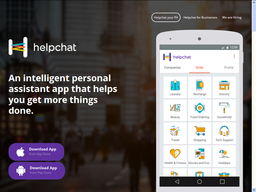
Post a new comment